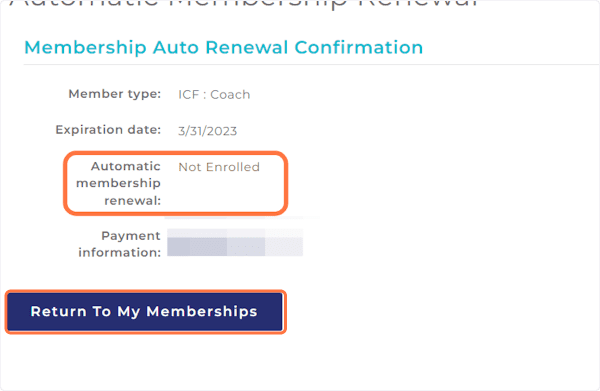Steps to Opt Out of Automatic Membership Renewal
If you previously signed up for automatic membership renewal but you would now like to opt out from this service, please click here for the most up-to-date instructions to opt out.
Automatic renewal is when members give ICF permission to automatically charge their ICF membership fee to their credit card each year as it becomes due without the member needing to take further action. If you are not currently opted into this service but would like to be, please click here.
You can also follow the instructions below:
1) Locate your Member Profile & Click on Membership Info under My Account Links.
https://apps.coachingfederation.org/eweb/MemberPage.aspx
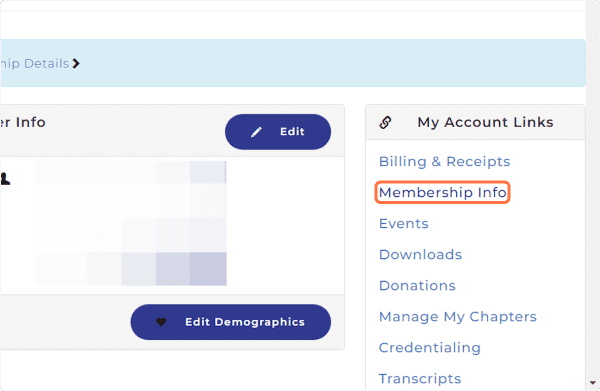
2) Locate the Membership you wish to Un-Enroll & Click on Enrolled.
https://apps.coachingfederation.org/eweb/DynamicPage.aspx?WebCode=ICFMembershipInfo
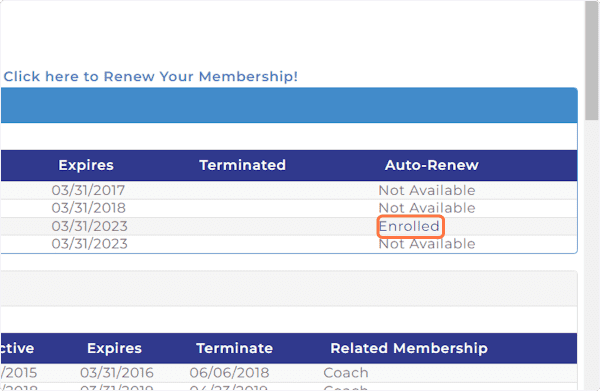
3) Select No, I do not want to automatically renew my membership & click Next.
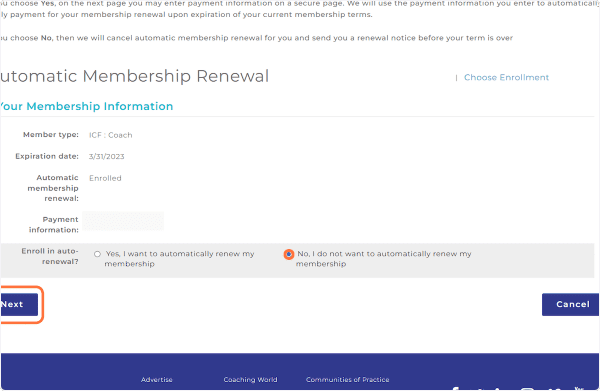
4) Confirm that you wish to opt OUT of Auto Renewing your ICF Membership.
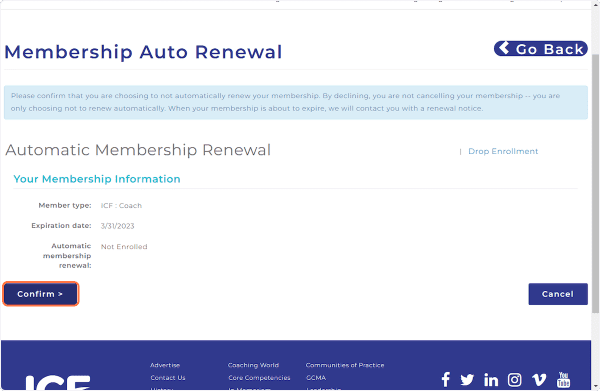
5) Click on Return to Membership to complete this process.