Being a member of the International Coaching Federation (ICF) carries weight. It means you are dedicated to coaching excellence and ethics as defined by the largest and most influential professional coaching organization in the world – ICF. Now, you can showcase your membership and dedication to the art and practice of coaching with the ICF Member Digital Badge in a secure and verifiable way.
ICF is pleased to partner with Credly to bring this service to all ICF Members.
Your badge is a digital representation of your ICF membership that lends even more credibility to your name and sets you apart in an increasingly crowded marketplace. The ICF Member Digital Badge makes is easy to share with others that you are a part of the distinguished ICF community.
Below, you’ll find some tips, guidance, and resources to help you accept your new digital badge and share it online.
The first step to managing and sharing your new ICF Member Digital Badge is to accept it. You will receive an email from the admin@credly.com informing you that you have a new badge to accept from the International Coaching Federation.
There is no fee for this service, and you are not required to accept the badge.
Upon receipt of the invitation email from Credly-Acclaim, simply click the “Accept your badge” button in the email, create an account on the Credly website, and accept your badge.
If this is your first digital badge award through the Credly-Acclaim system, you will be asked to set up an account.
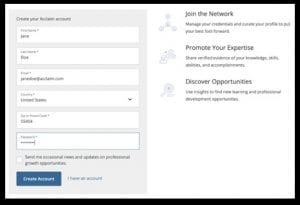
If you already have an active Credly-Acclaim account, you will simply be asked to sign in to your account to claim your badge.
Once you have created and signed into your Credly-Acclaim account, you will be able to accept your pending digital badge.
After accepting your badge, you will be directed to the “Share Badge” screen on the Credly-Acclaim site. Here, you can share your badge directly from the Credly platform by choosing which social media platform(s) you would like to connect to.
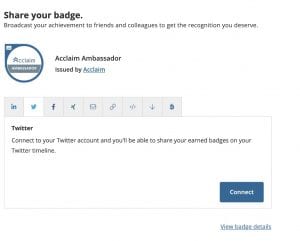
Prior to sharing your digital badge on LinkedIn, you must connect your LinkedIn account through the Credly-Acclaim platform to streamline sharing.

There are two LinkedIn sharing options available to digital badge earners. You may share your ICF Member Digital Badge via the LinkedIn Newsfeed. You may also share your digital badge via your LinkedIn Profile.
When sharing your digital badge to the LinkedIn Newsfeed, the image of your ICF Member Digital Badge will appear on newsfeed for your entire network of colleagues to see, verify, comment on and celebrate! When sharing on the LinkedIn Newsfeed, you may customize an optional message that will be posted with your badge. Create your own unique message to accompany your badge or use the default message “View my verified achievement from International Coaching Federation!”
When sharing your ICF Member Digital Badge on your LinkedIn profile, you may use the easy copy and paste feature in the Credly-Acclaim platform to add your ICF information into your LinkedIn Profile.
By adding your ICF Member Digital Badge to your LinkedIn Profile, you’ll make this professional achievement a permanent, verifiable part of your LinkedIn personal profile page. Your badge will appear in the Accomplishments section of your LinkedIn Profile, with the ICF official logo.
To share in other online spaces, digital platforms or communications, you may also simply link to your ICF Member Digital Badge. Simply copy the unique URL to your badge from your Credly-Acclaim profile and paste it when and where you want to share it!
You can copy and paste your badge URL from the Credly-Acclaim platform and send it directly to some via email or text, use it to hyperlink badge visuals used in email signatures, or include the URL on a digital resume for one-click verification.
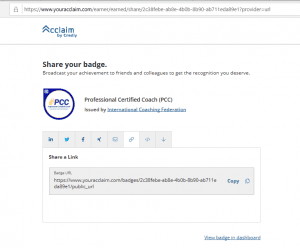
You may also want to include your ICF Member Digital Badge on your professional or corporate website, blog site, or wherever you have an online presence. To embed your badge, copy and paste the unique code provided on your Credly-Acclaim profile into your website or blog.
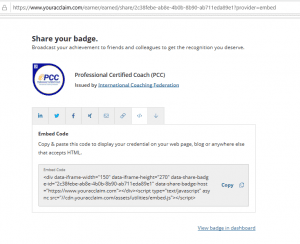
To use your ICF Member Digital Badge in your email signature, on print materials such as resumes or business cards, or other documents, you can download the image of your digital badge on the Credly-Acclaim platform. Using the sliding scale in the Download Badge feature, you can also adjust the size of the image you wish to download, to make it the perfect size for its document destination.
To hyperlink your badge in a digital document or in your email signature, simply download the badge image at your preferred size, then copy the badge URL to create a hyperlink for the image.
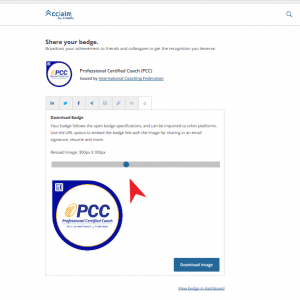
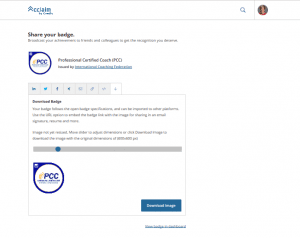
Forgot username or password? Click here